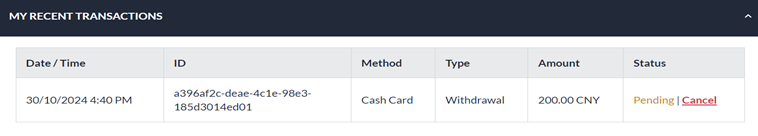EBpay
Sell EBpay Speedy Match
Sell EBpay
- Click LOGIN from the main page
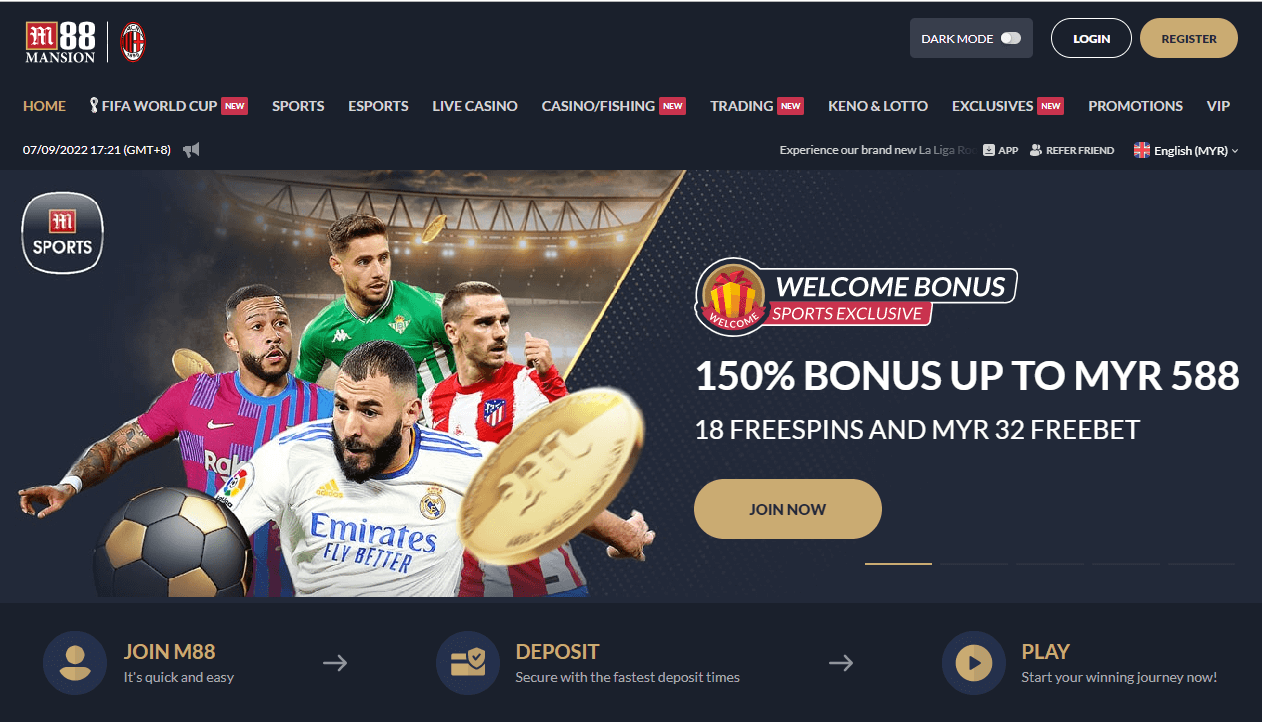
- Input Username & Password and click LOGIN
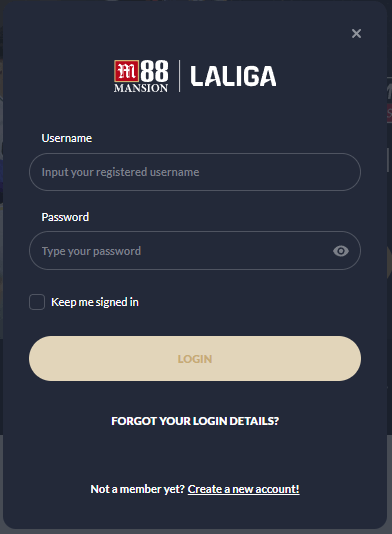
- Click DEPOSIT button
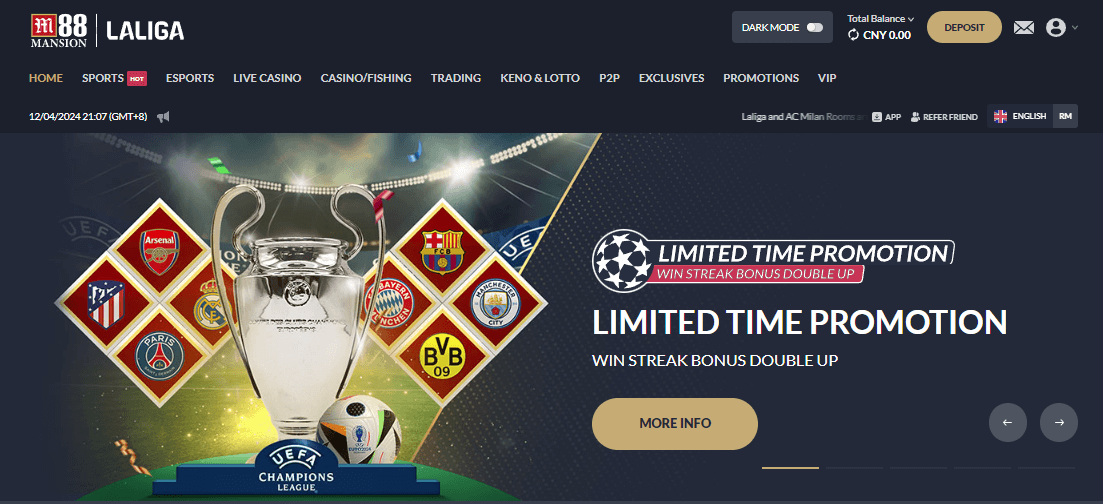
- Select withdrawal method and choose Ebpay
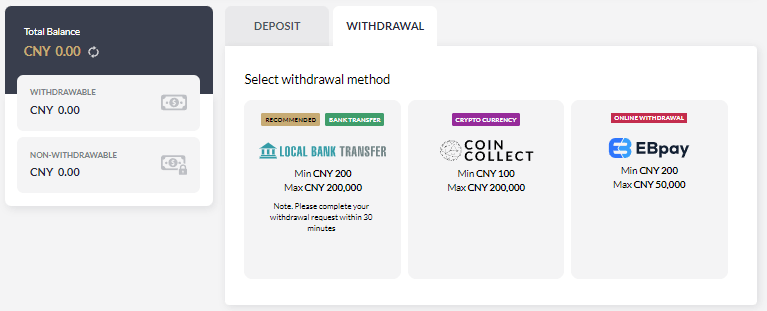
- Input amount and wallet address and click submit
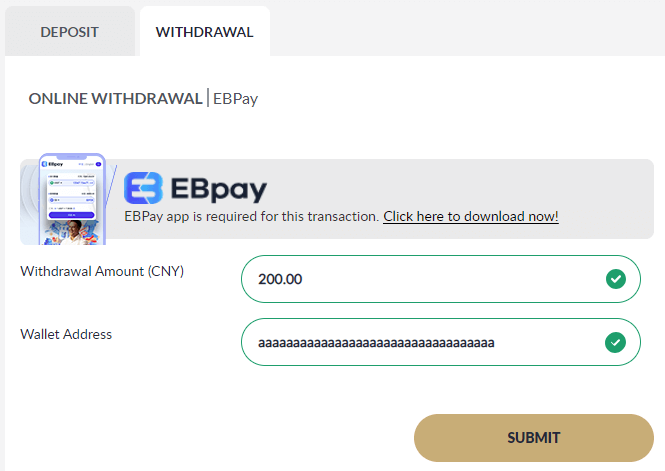
How to find the EBpay wallet address:
Click on the EBpay homepage - Deposit, select EB payment, and copy the displayed payment address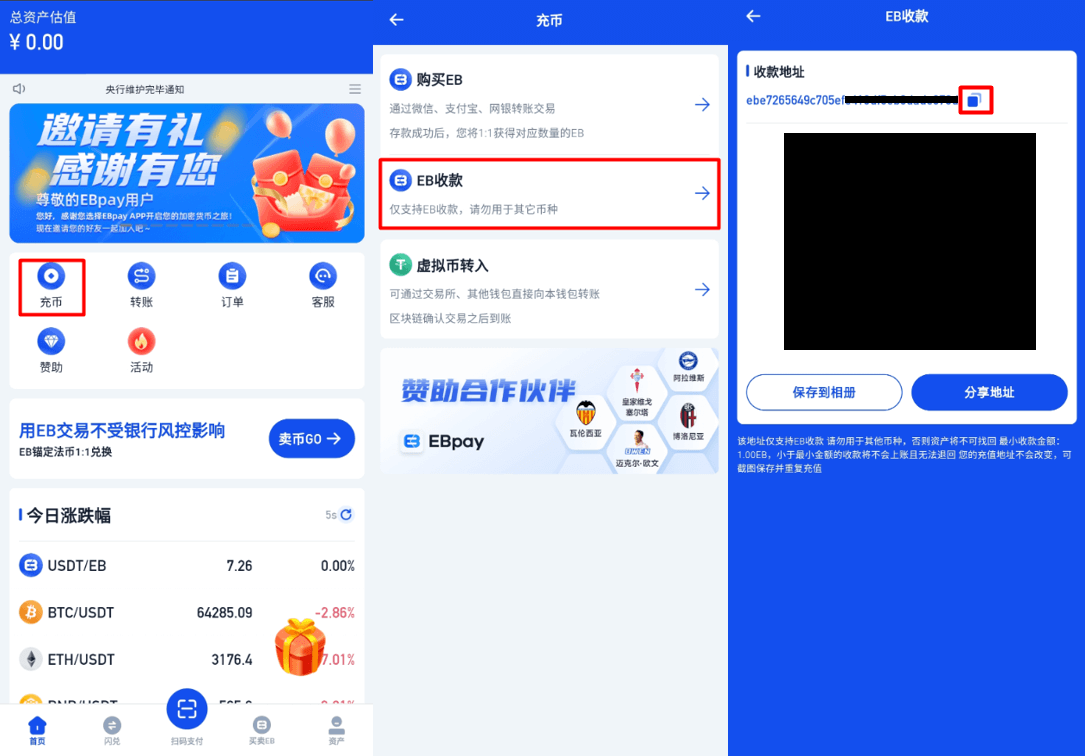
- Review and click confirm
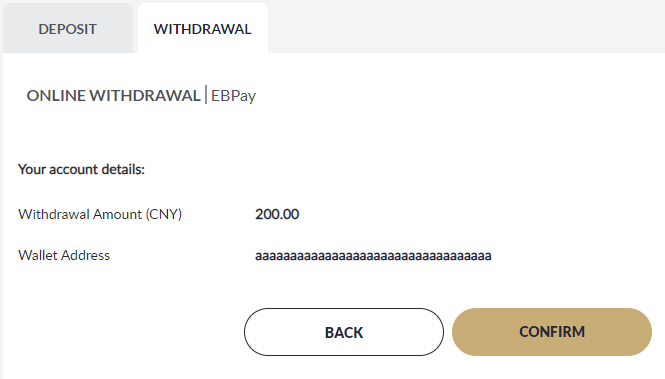
- Your withdrawal is being processed
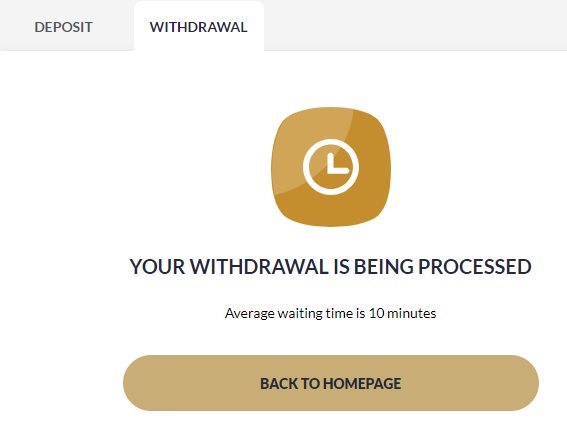
- Check transaction status on "My Recent Transaction"
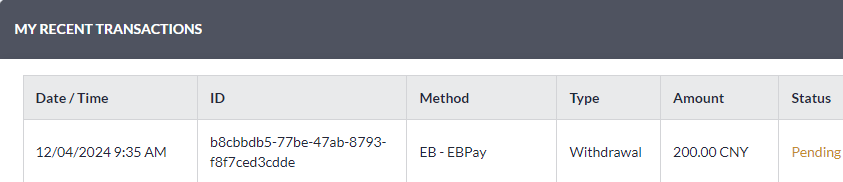
Crypto: Wealthpay
- Click LOGIN >> input USERNAME and PASSWORD >> LOGIN
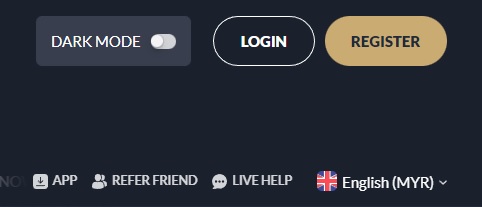
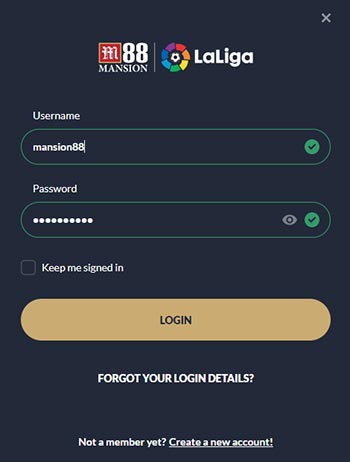
- Click DEPOSIT >> WITHDRAWAL tab >> select WEALTHPAY symbol

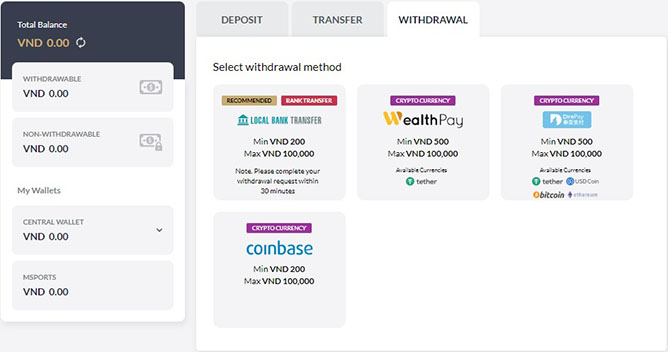
- Enter desired withdrawal amount
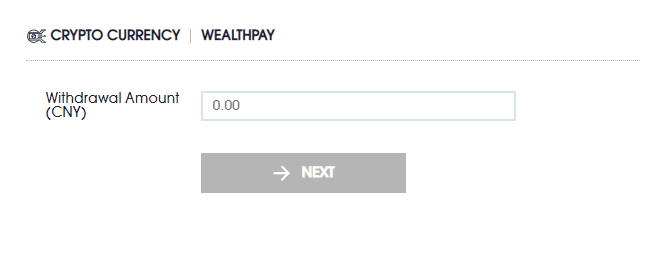
- Ensure to select the correct TYPE and WALLET ADDRESS. Take note of EXCHANGE RATE >> click SUBMIT to continue
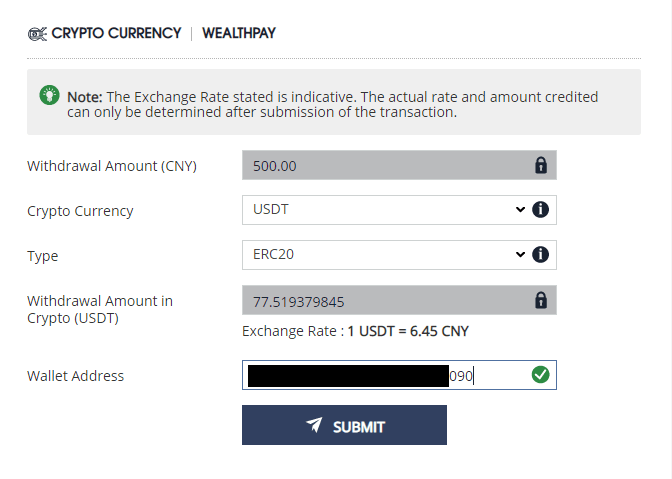
- Once all details are confirmed, click CONIFIRM to proceed with the withdrawal
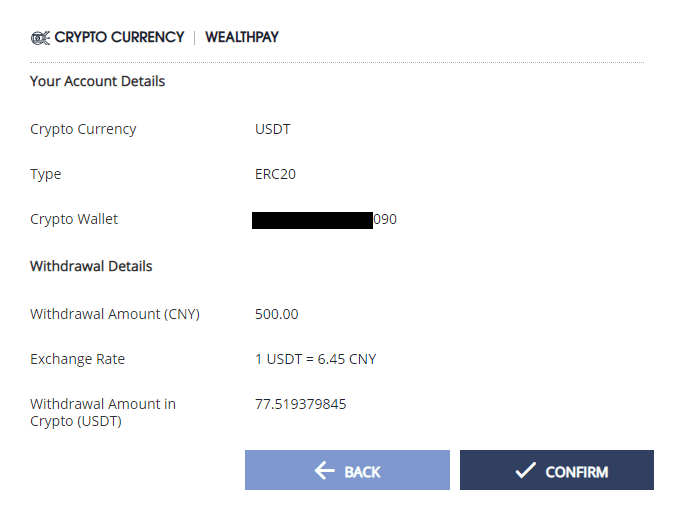
- Withdrawal will be processed within 10 minutes upon submitting
You can track your its status at MY RECENT TRANSACTION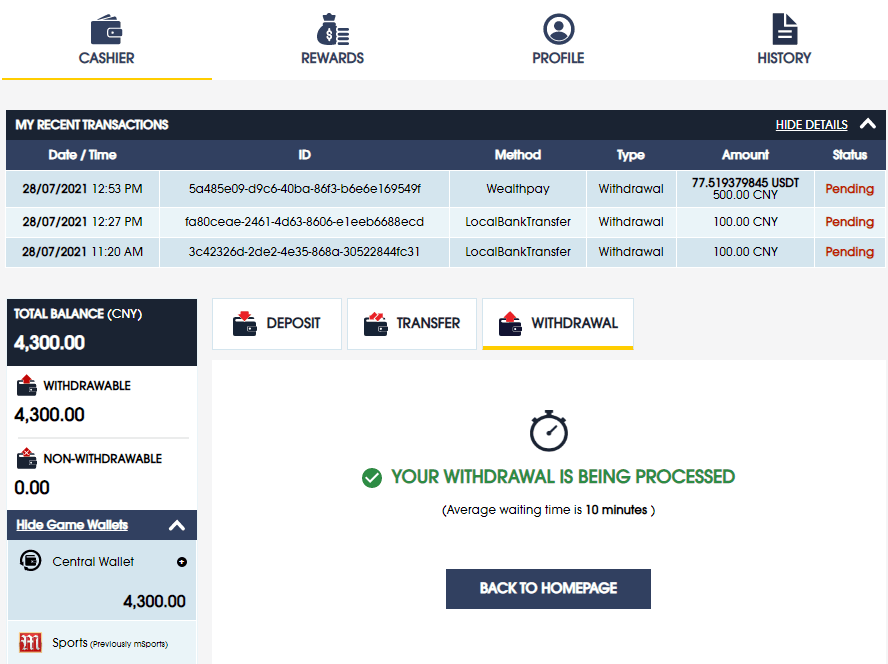
Crypto: Direpay
- Click LOGIN >> input USERNAME and PASSWORD >> LOGIN
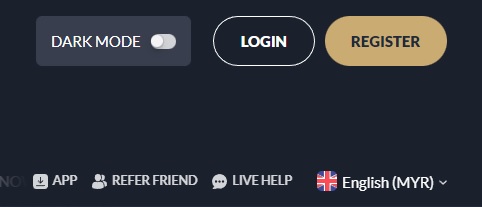
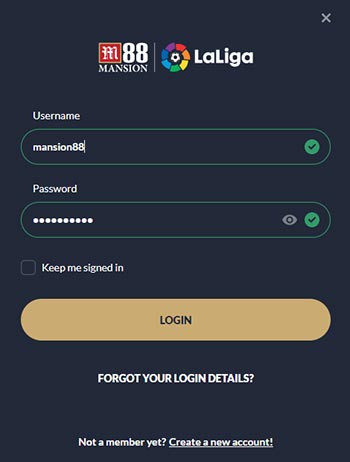
- Click DEPOSIT >> WITHDRAWAL tab >> select DIREPAY symbol

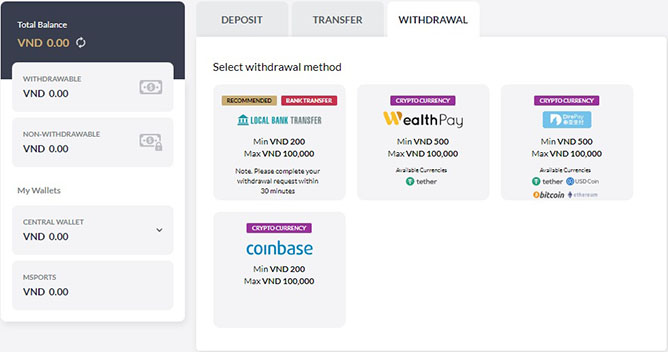
- Enter desired withdrawal amount
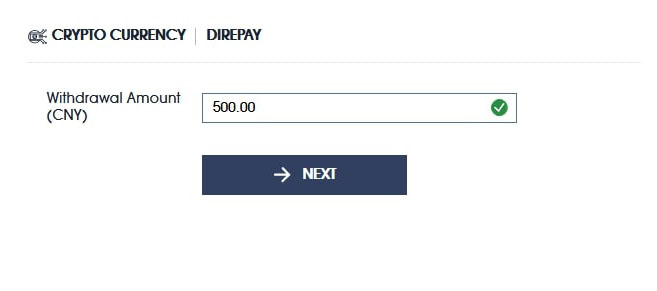
- Ensure to select the correct TYPE and WALLET ADDRESS. Take note of EXCHANGE RATE >> click SUBMIT to continue
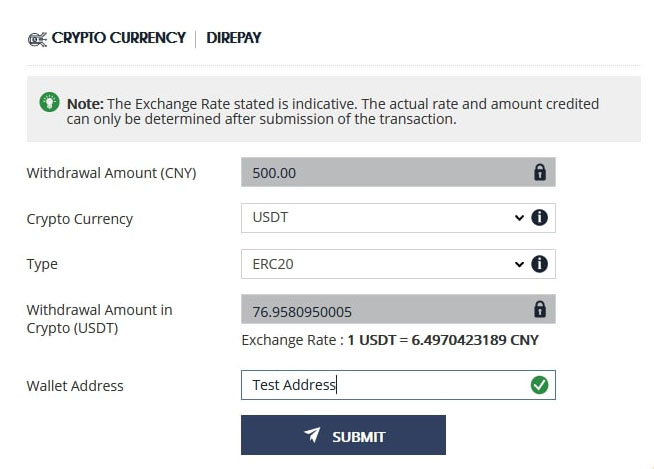
- Once all details are confirmed, click CONIFIRM to proceed with the withdrawal
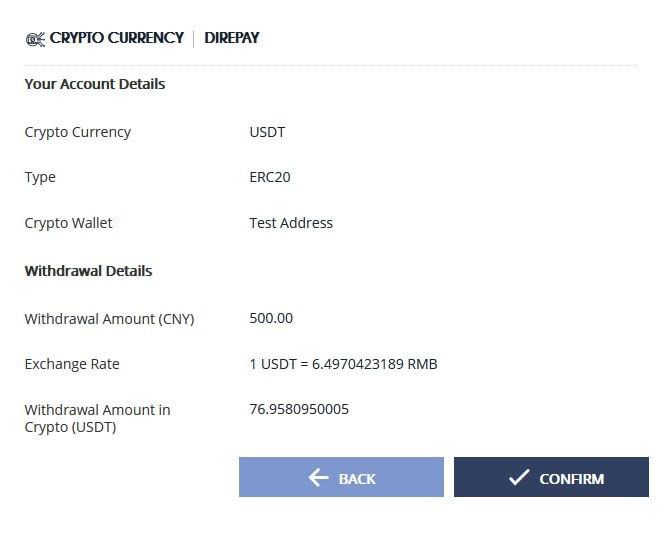
- Withdrawal will be processed within 10 minutes upon submitting
You can track your its status at MY RECENT TRANSACTION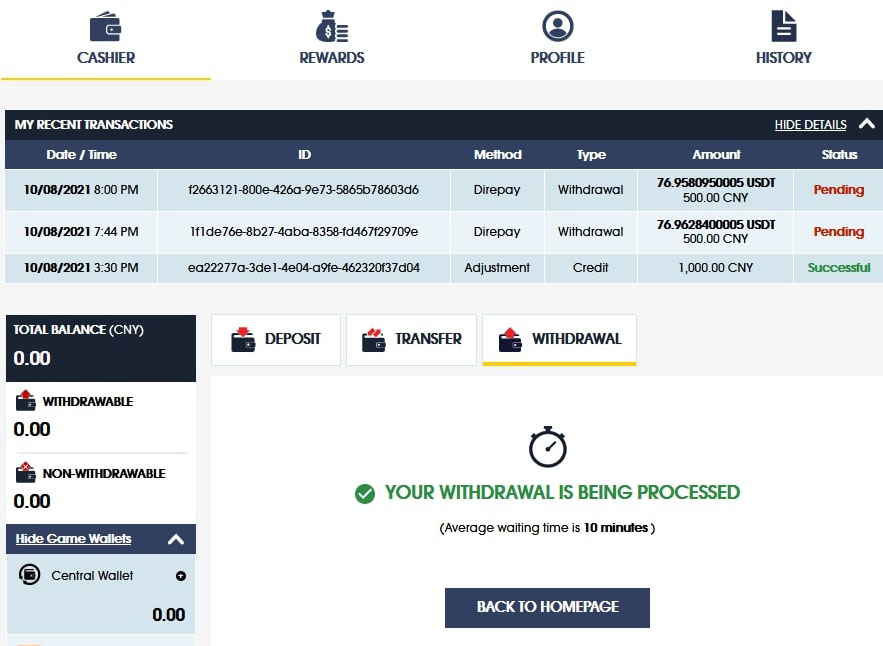
Luck-Xpay
- Access M88 site and click login
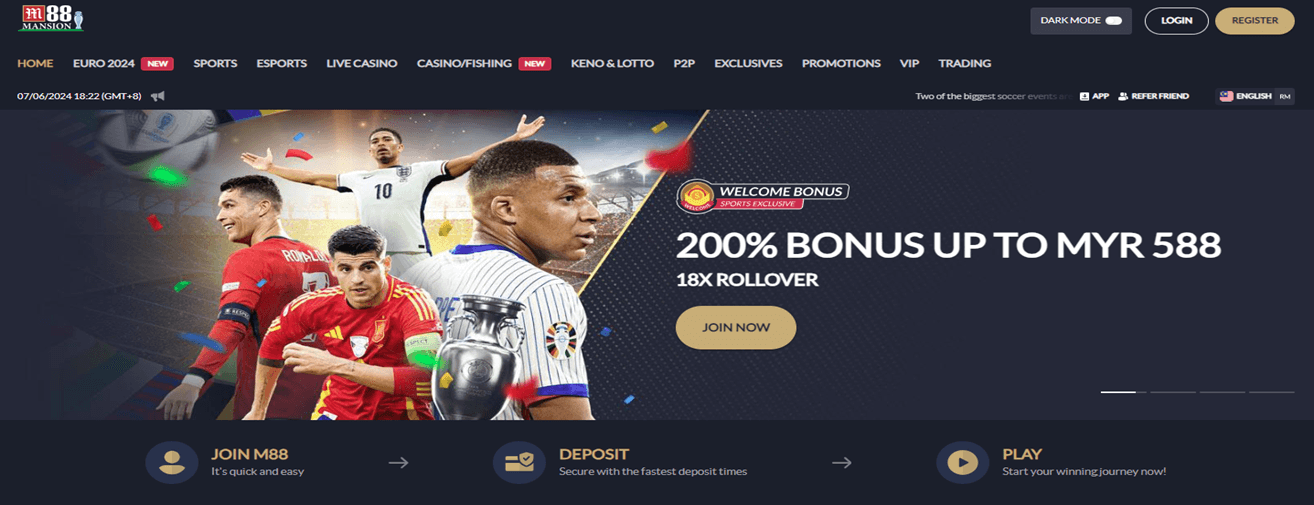
- Put username and password and click "login"
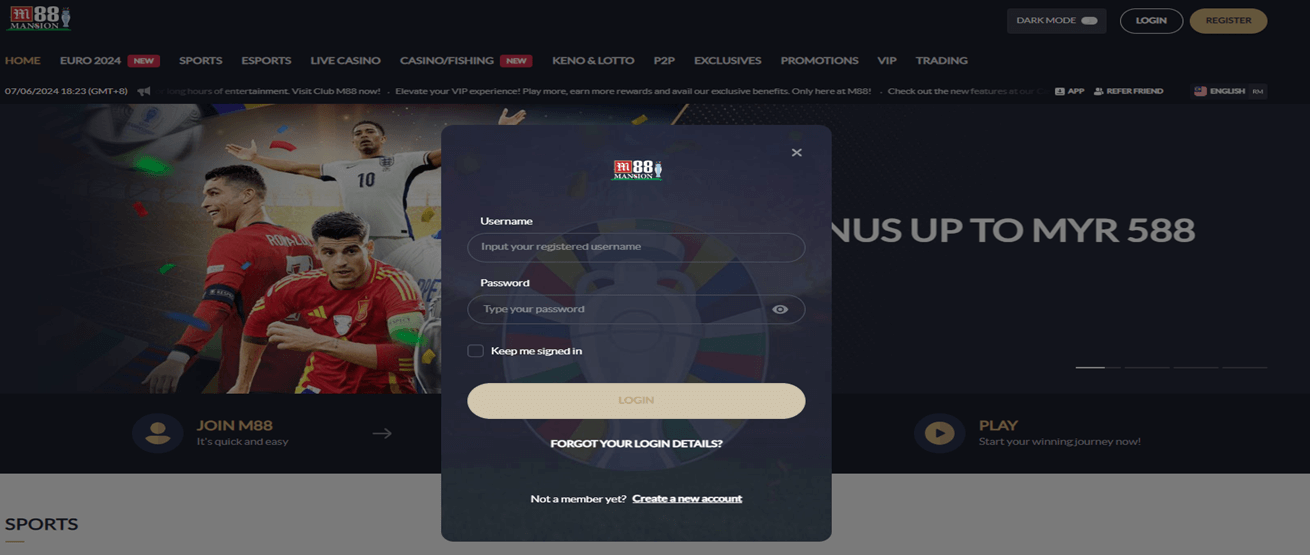
- Click "Deposit" button to go to deposit page
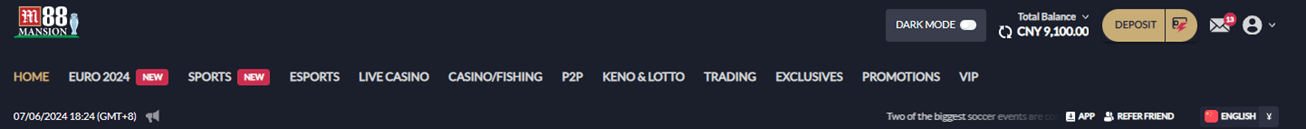
- Select Withdrawal method "Luck-Xpay"
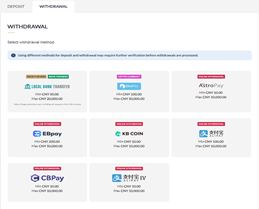
- Choose "Luck-Xpay"

- Input Amount and Alipay Email or phone number
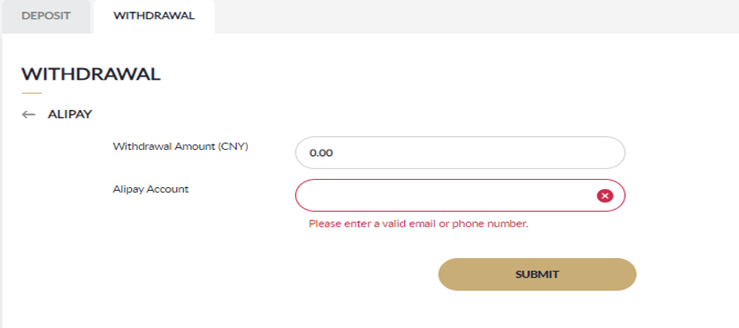
- Review and click confirm
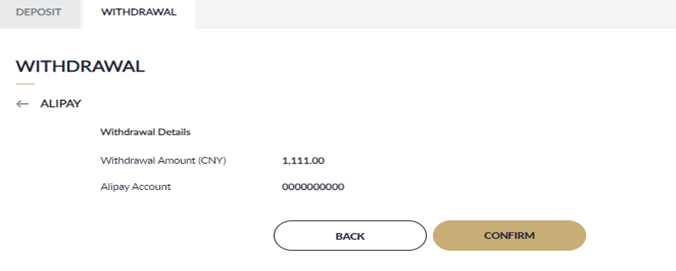
- Your withdrawal is being processed
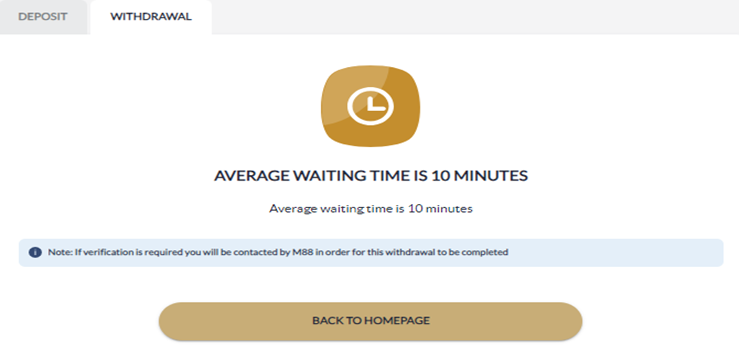
- Check transaction status on "My Recent Transaction"
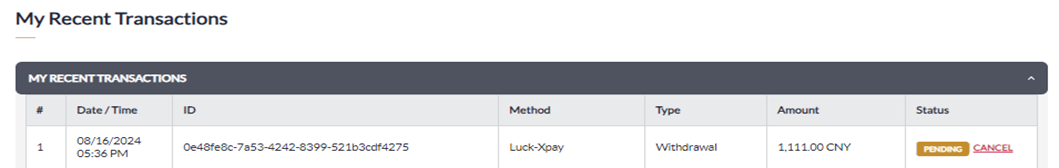
iCash One
- Access M88 site and click login

- Put username and password and click "login"
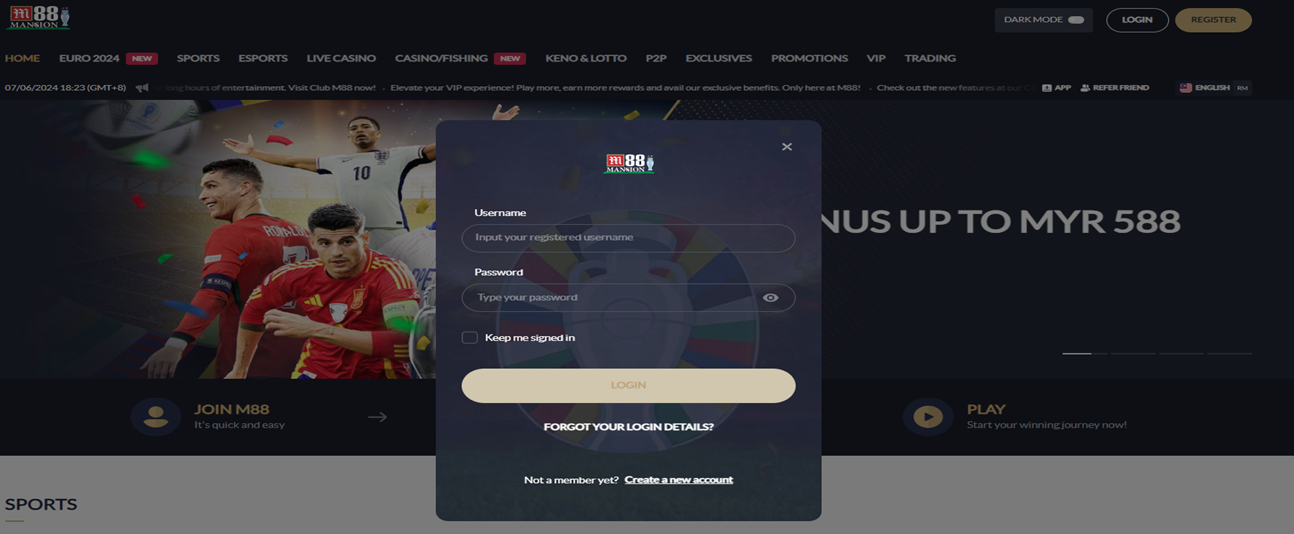
- Click "Deposit" button to go to deposit page
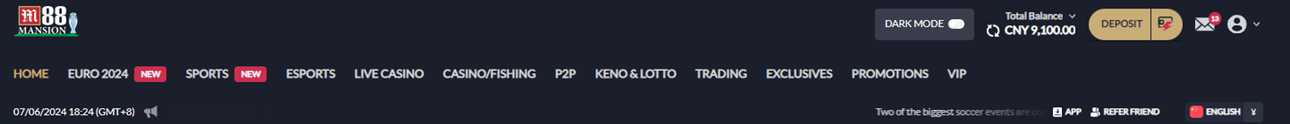
- Select Withdrawal method "iCash.One"
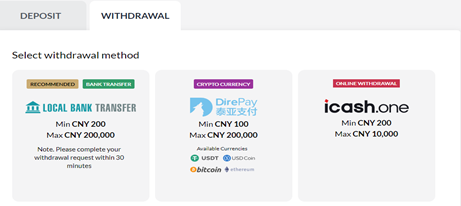
- Choose "icash.one"

- Input Amount and valid email address
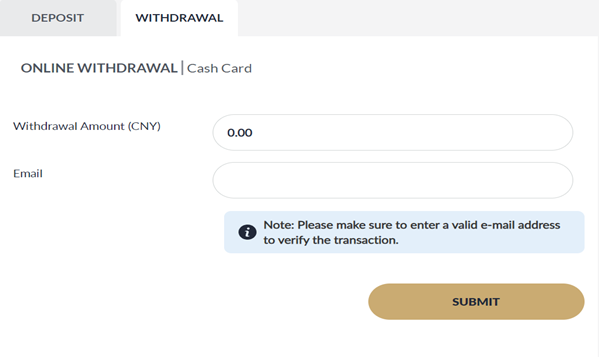
- Review and click confirm
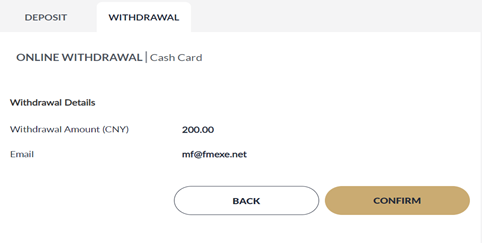
- Your withdrawal is being processed
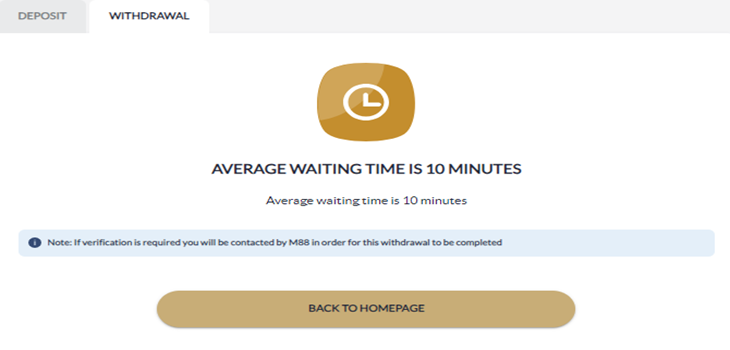
- Check transaction status on "My Recent Transaction"