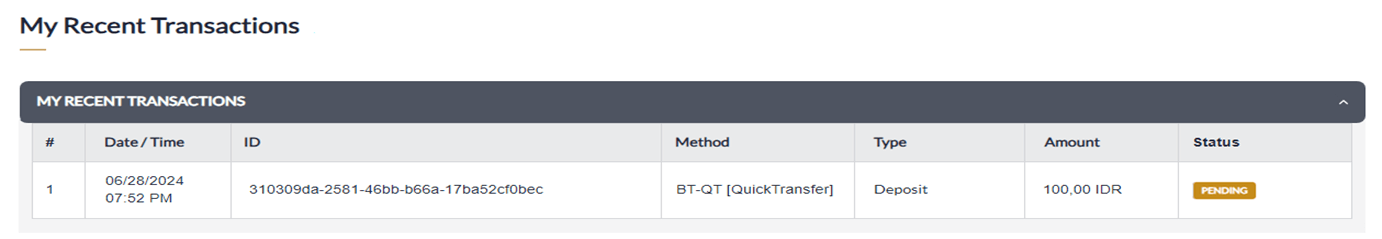Quick Transfer
- Click "LOGIN" from the main page.

- Input "Username & Password" and click "LOGIN".
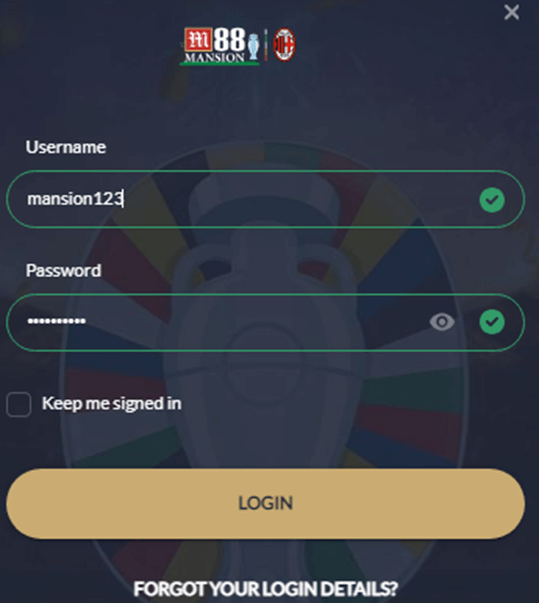
- Click "DEPOSIT".
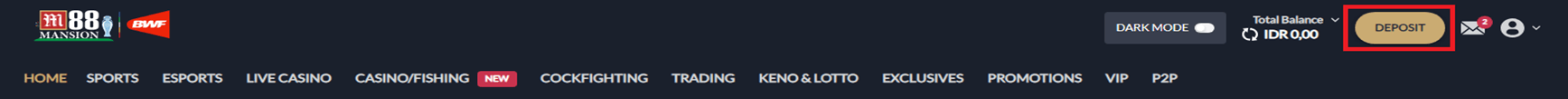
- Click "DEPOSIT" tab → Click "BANK TRANSFER" → Click "QUICK TRANSFER".
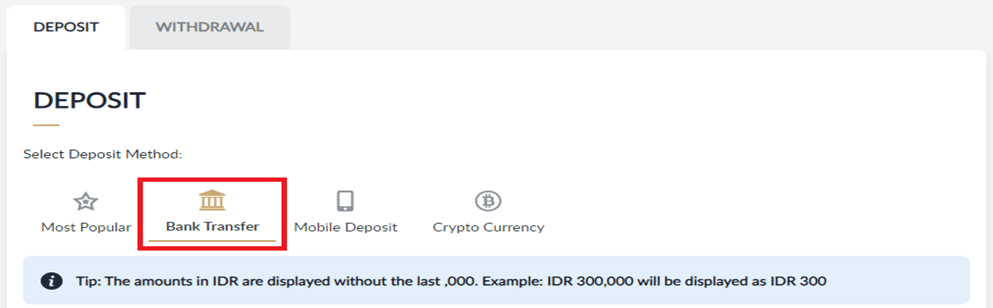
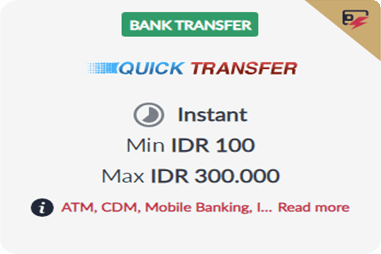
- Choose "M88 BANK" → Choose "YOUR BANK" → Input the deposit amount → Click "NEXT".
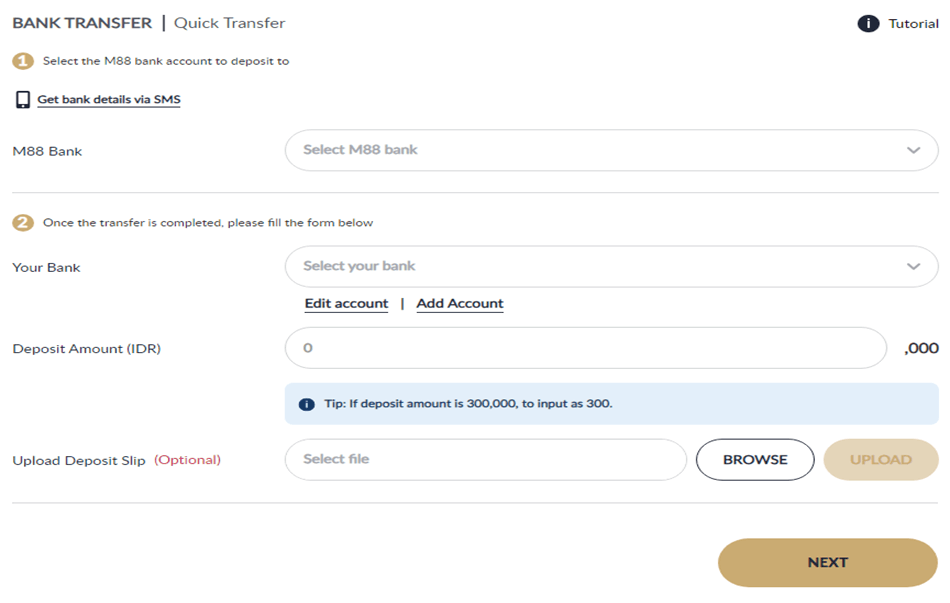
- Copy your destination bank account and transfer immediately. After that, click "CONFIRM".
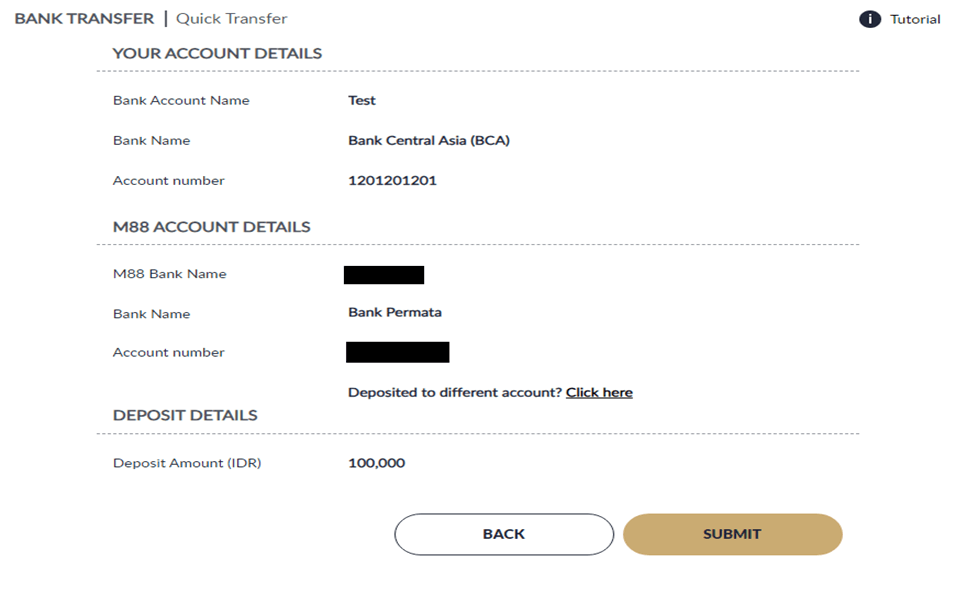
- Find your latest deposit record in "MY RECENT TRANSACTIONS".